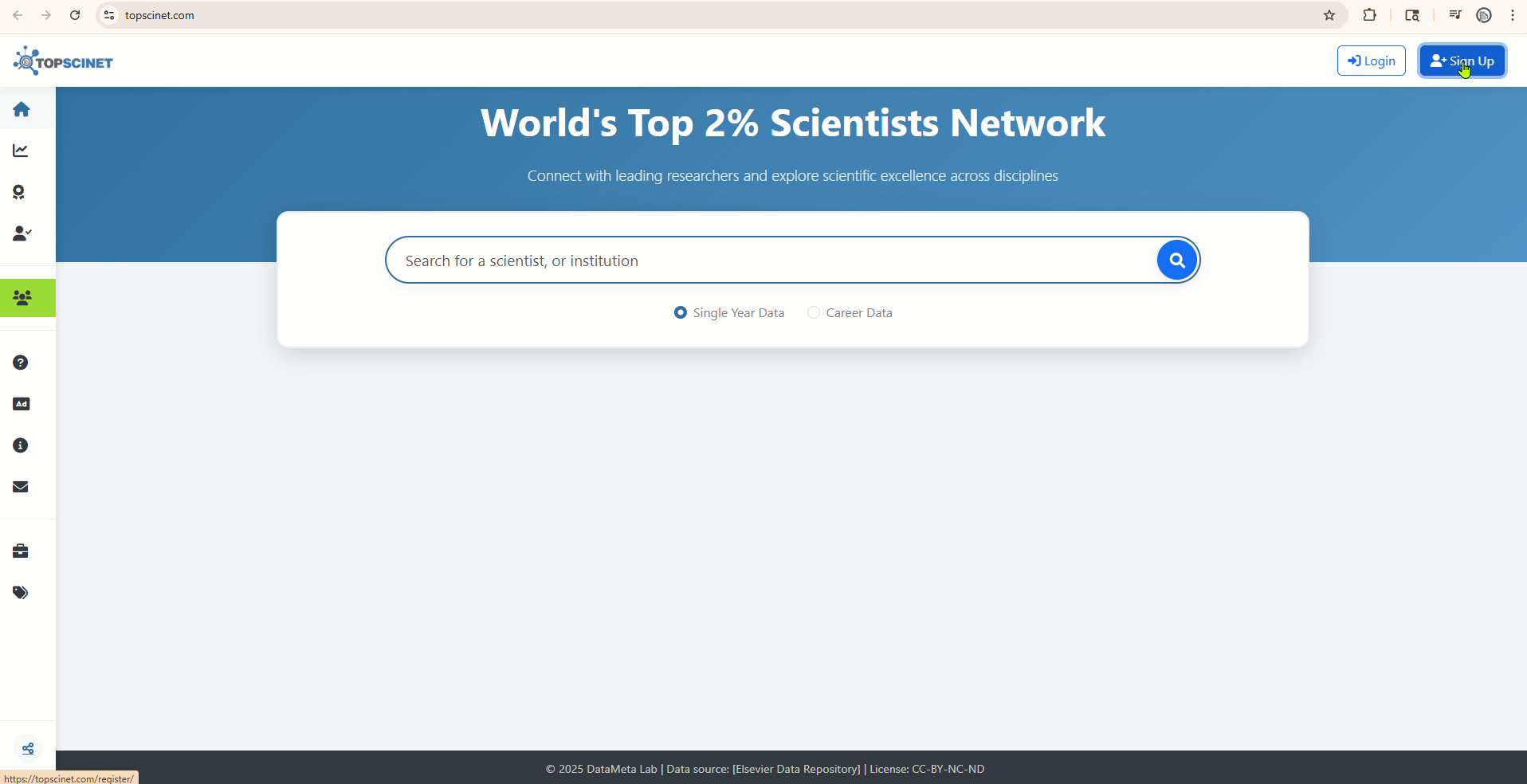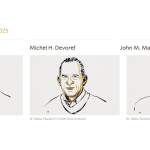Your profile on the Top 2% Scientists platform is more than just a listing—it’s your professional identity within a global community of leading researchers. Keeping your profile updated not only strengthens your online presence but also ensures that your Top 2% Scientist Certificate reflects your professional achievements in the best possible way.
If you have not already claimed your profile, you can follow the instructions provided in this article to learn: https://top2percentscientists.com/claim-your-top-2-scientists-profile-on-topscinet-2025/
If you’ve claimed your profile on TOPSCINET.com, you can easily update your picture, social media links, and other details with just a few clicks.
Step 1: Log in to Your Account
Open your preferred web browser and visit TOPSCINET.com. Use your registered credentials to log in. Once logged in, click on your default profile picture in the top-right corner of the screen to access your personal profile.
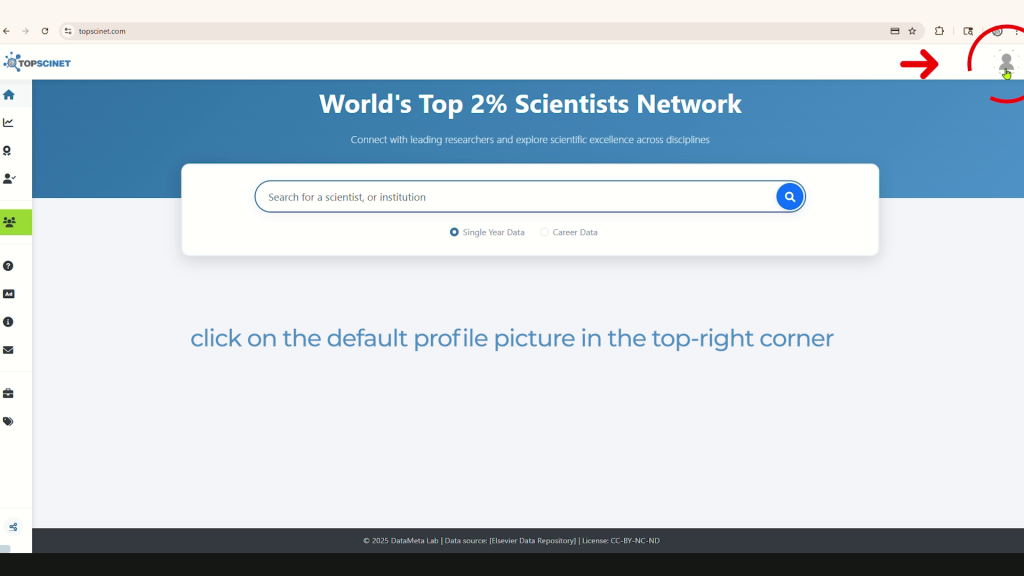
Step 2: Edit Your Profile
Inside your profile page, click on the Edit Profile button. From here, you can choose to update different elements of your profile.
Step 3: Upload Your Profile Picture
To add or change your profile image:
- Select Choose Profile Picture.
- Upload the photo you’d like to feature.
- Save your changes.
Your new profile picture will appear both on your Top 2% Scientist profile page and across your TOPSCINET social profile.
Step 4: Add Social Media & Website Links
You can also enhance your profile by linking your professional social media accounts (such as LinkedIn, X/Twitter, and Instagram) or your official academic website. To do this, simply add the appropriate URLs in your profile settings.
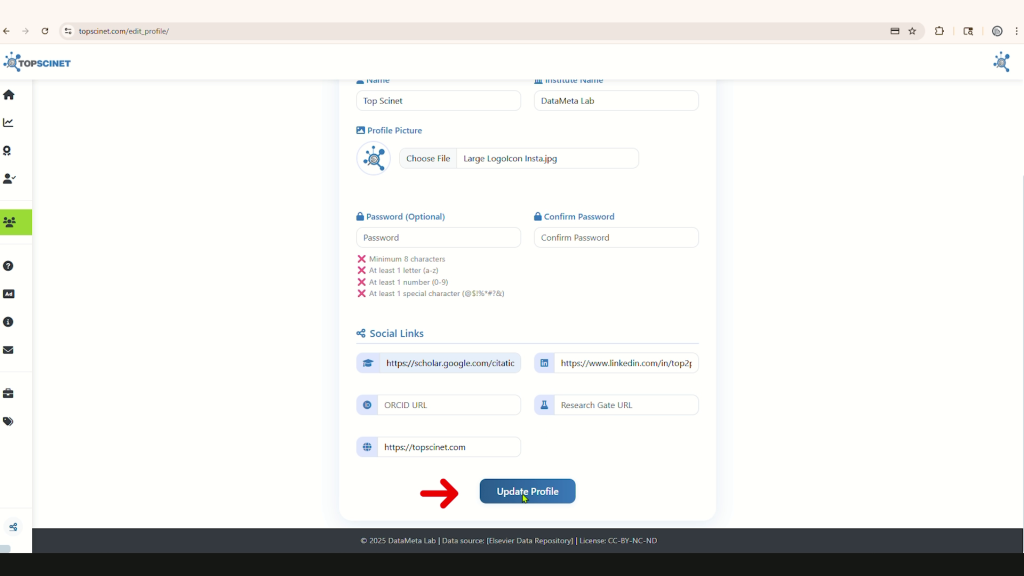
Update Social Media Profile
Click on your default profile picture in the top-right corner, hen click on the Social profile. You can update it and once updated, a dedicated social profile button will appear on your Top 2% Scientist profile for others to connect with you quickly. Your “About” section is a space to highlight your expertise, research interests, and academic contributions. Adding information here not only enriches your profile but also makes it easier for peers and collaborators to understand your work at a glance.
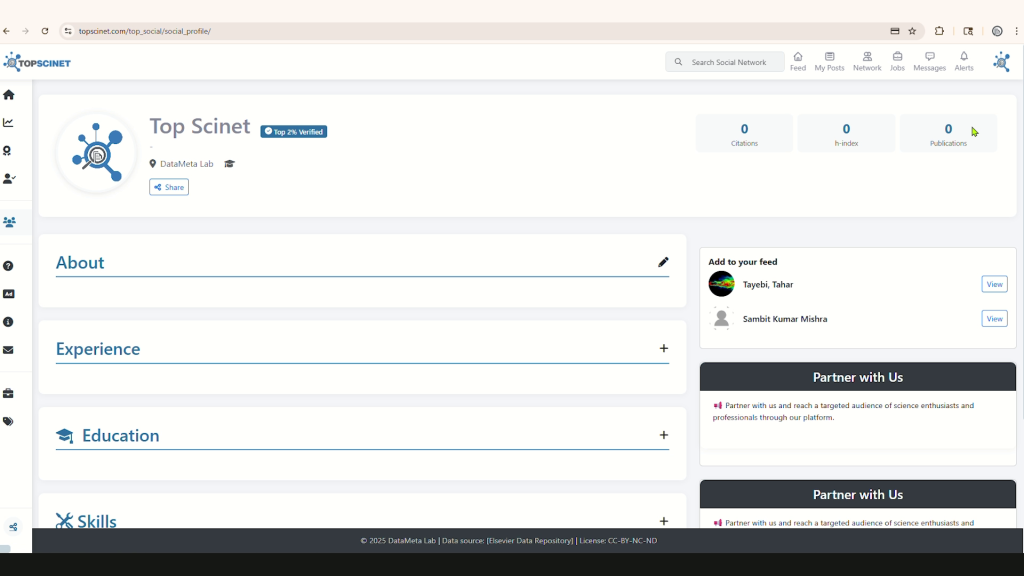
See Your Updated Certificate
One of the best features of updating your profile picture is that your Top 2% Scientist Certificate will automatically display your new photo. This ensures your recognition certificate is personalized and professional.
Staying current on TOPSCINET.com ensures that your recognition as a Top 2% Scientist is always associated with your latest professional presence.
For additional help, watch this tutorial video: YOUTUBE
Searchable Database for Top 2% Scientists
Visit TOPSCINET.com
If your name appears in the search results, claim your profile using your institutional email to update your social media links and enhance your online presence.