If you’re among the world’s top 2% of scientists, it’s crucial to have a verified online presence that showcases your achievements. topscinet.com offers a platform to do just that. This is an easy-to-use graphical interface for exploring Stanford University’s list of the world’s top 2% most-cited researchers. You can read more about this portal here. This tutorial will guide you through how to claim your Top 2% Scientists Profile on the topscinet.com website.
Step 1: Registration
- Open your web browser and navigate to topscinet.com.
- On the homepage, locate and click the “Register” button.
- You’ll be presented with a signup form.
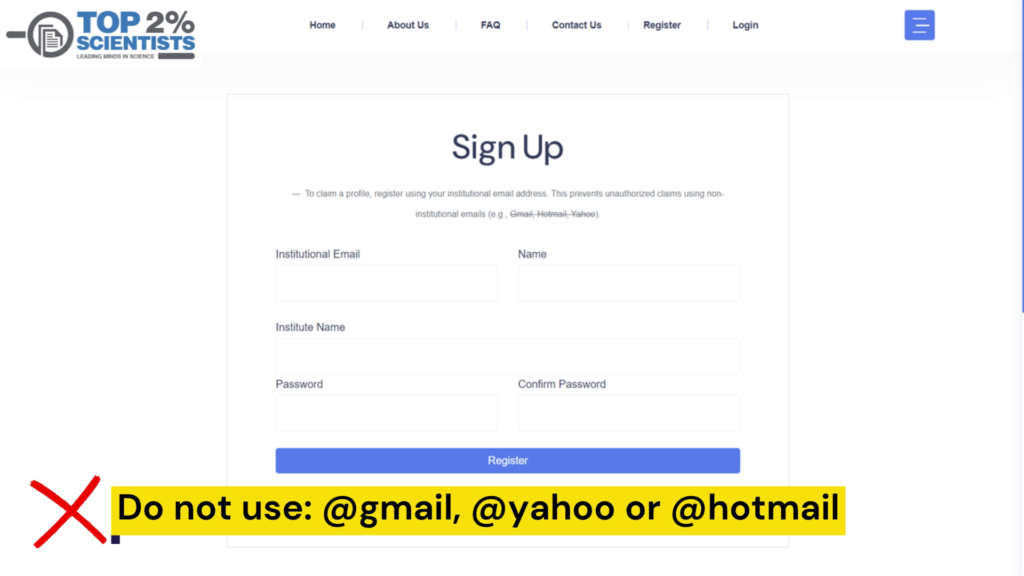
Step 2: Email Verification
- After submitting the form, check your institutional email inbox.
- You’ll receive a confirmation email.
- Click the “Click Here” link in the email to verify your account.
Step 3: Logging In
- Once verified, return to the TopResearchersList.com website.
- Click on the “Login” button.
- Enter your credentials to access your account.
Step 4: Finding Your Profile
- Use the search function on the website to find your name.
- If you have a unique name, only your profile will appear.
- If you have a common name, you’ll see a list of similar names. Scroll through to find your specific entry.
- Click on your name to access your profile page.
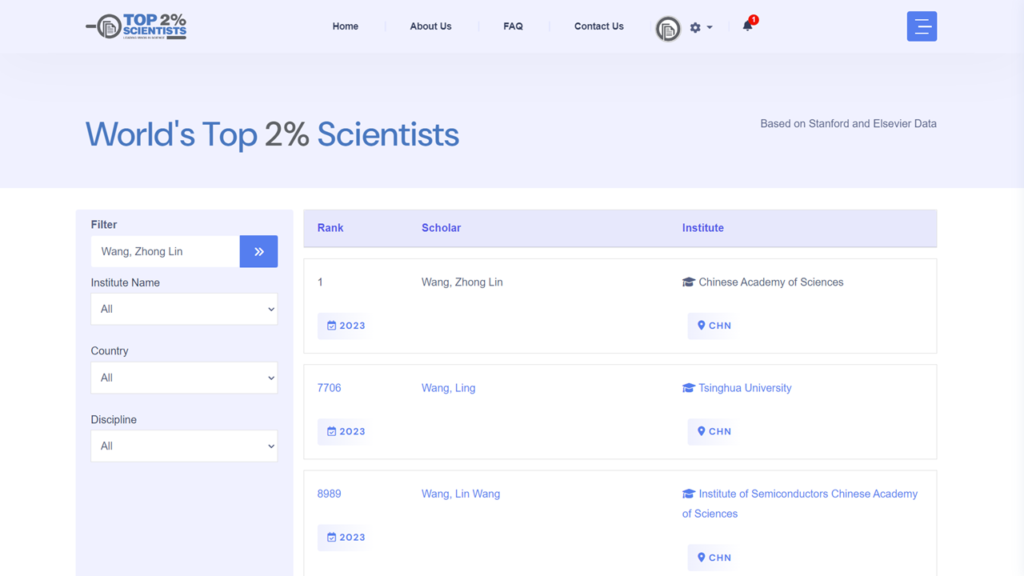
Step 5: Claiming Your Profile
- On your profile page, you’ll notice a notification banner at the top.
- Within this banner, click on the “Claim Profile” button.
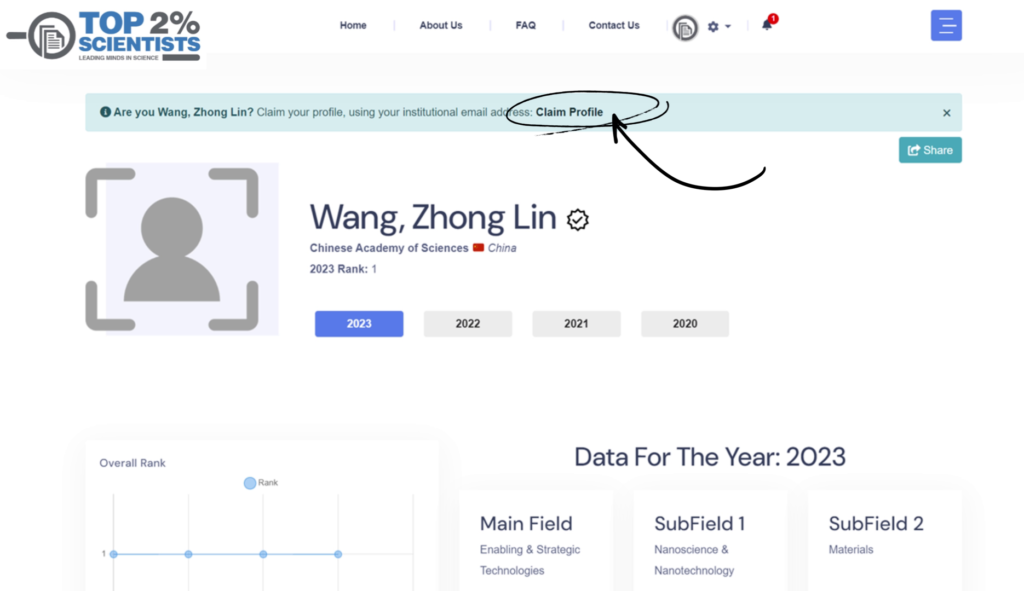
Step 6: Verification Process
After claiming your profile, please be patient. The TopResearchersList team will verify that the right person has claimed the correct profile. This process ensures the integrity of the database.
Step 7: Confirmation and Customization
- Once approved, you’ll receive a confirmation email.
- Return to your profile to explore various customization options.
- To update your profile picture, click on the “Update Profile” button. For more details read this article.
- You can also add links to your social media accounts and official website.
Why Claim Your Profile?
Claiming your profile on TopResearchersList.com offers several benefits:
- Visibility: It enhances your visibility among peers and potential collaborators.
- Credibility: A verified profile adds to your professional credibility.
- Networking: It provides a platform for connecting with other top researchers.
- Recognition: It acknowledges your standing among the world’s top 2% scientists.
Conclusion
By following these steps, you can successfully claim your Top 2% Scientists Profile on TopResearchersList.com. This process ensures that your achievements and status as a top 2% scientist are accurately represented online. Remember, using your institutional email is crucial for maintaining the integrity of the platform.
Take control of your online presence and join the community of world-leading researchers on TopResearchersList.com today!
Searchable Database for Top 2% Scientists
Visit TOPSCINET.com
If your name appears in the search results, claim your profile using your institutional email to update your social media links and enhance your online presence.
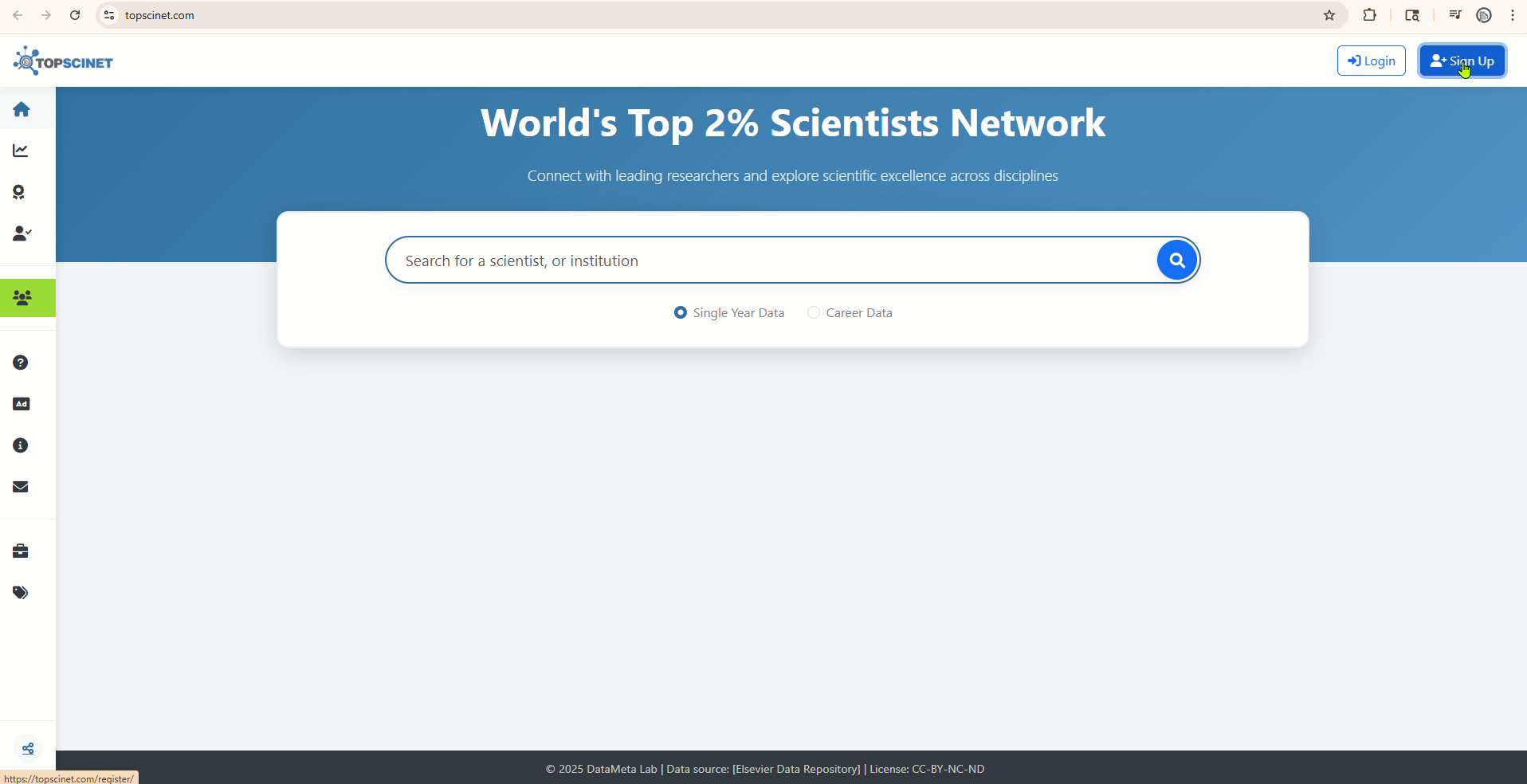

I received the confirmation email, but when trying to confirm my account by clicking the link, I got an error message like this:
“Error confirming your email.”
Due to high traffic, you might experience delay. Our team is working to resolve the issues. We appreciate your patience.
I would like to know my position in the world.
Pingback: New Top 2% Scientist Certificate: A Fresh Look - Top 2% Scientists
I entered my name to search, but cannot find any related item about me.
I entered my name but couldn’t find my name in this list. Although I found the names of my colleagues with much weak research profiles than mine. Please check it.
I entered my name but couldn’t find my name in this list. Although I found the names of my colleagues with much weak research profiles than mine. Please check
Hello. 26 of my publications published in the last five years are indexed in WOS. Nearly 20 of these are Q1 SSCI/SCI Expanded single-author publications. While my citation count is low, I’ve noticed that individuals with similar citation counts, but far fewer publications, are listed in my country. I’m curious about the reason I haven’t been included in the top 2% list for the last 3-5 years. Aren’t all my publications considered “mining”? Is that why I wasn’t included in the list? I’ve applied for a profile claim. When can I get back to you? Best regards..
I didnot receive the confirmation email.
My name reflects in the list. However, I am unable to obtain my certificate because I am retired and hence my official email is withdrawn.
Please suggest how to obtain the certificate.
Please send an email to top2percentscientist@gmail.com along with any document verifying your affiliation with the university listed on your profile. We also accept claims sent from non-institutional email addresses in special cases.