As a researcher, maintaining an up-to-date online presence is crucial for networking and showcasing your work. https://topresearcherslist.com/ provides a platform for researchers to display their profiles and connect with peers. This is an easy-to-use graphical interface for exploring Stanford University’s list of the world’s top 2% most-cited researchers. You can read more about this portal here. In this guide, we’ll walk you through the process of updating your profile on the site, ensuring your information is current and comprehensive.
Accessing Your Profile
- Open your web browser and navigate to https://topresearcherslist.com/.
- Click on the “Log in” button and enter your credentials.
- Once logged in, click on “View Profile” to see your current information.
Initiating the Update Process
On your profile page, you’ll notice icons for social media and a space for your profile picture. To make changes:
- Look for the “Update Profile” button and click on it.
- This will take you to the “Manage Profile” section where you can make all necessary updates.
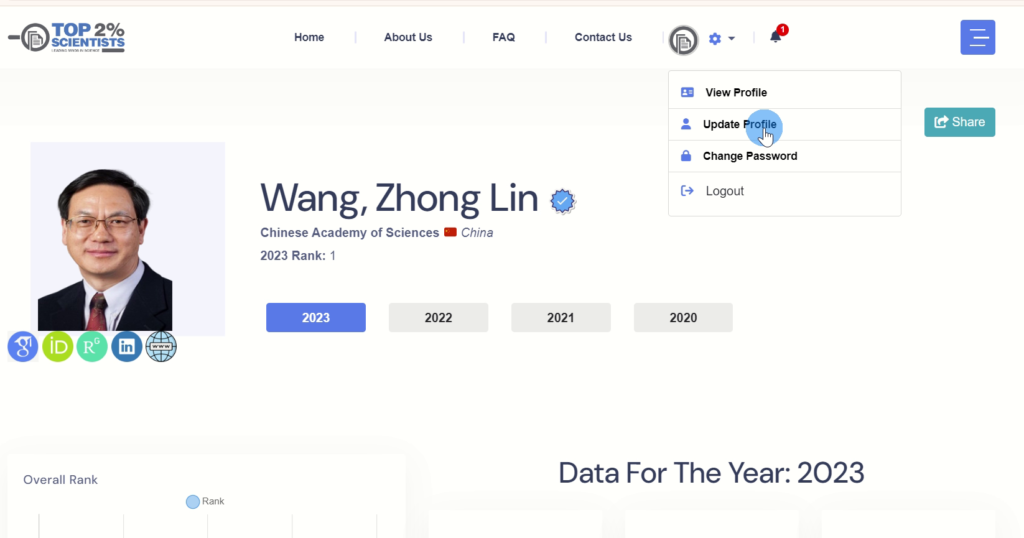
Updating Your Profile Picture
- In the Manage Profile section, find the “Change Picture” option.
- Click on it and select a new image file from your computer.
- 💡Pro tip: Remove the background of your pic to make it look good in your profile: https://remove.bg
- Important: Ensure the image size is less than 1MB.
Adding Social Media Links
Google Scholar
- Locate the Google Scholar field (half of the URL will be pre-filled).
- Go to your Google Scholar profile and copy your ID (the part after “user=” in the URL).
- Paste this ID into the Google Scholar field on TopResearchersList.com.
ORCID
- Copy your numeric ORCID ID from your ORCID profile.
- Paste it into the ORCID field on the website.
ResearchGate and LinkedIn
- Visit each platform and copy your profile ID.
- Paste the ID into the respective fields.
- For LinkedIn, remember to remove the last slash at the end of the URL if present.
Personal Website
- Adding a link to your personal website/ university profile page.
- Ensure the web address starts with “https://” (not “WWW”).
Saving Your Changes
- After making all desired updates, locate the “Save” button.
- Click “Save” to apply your changes.
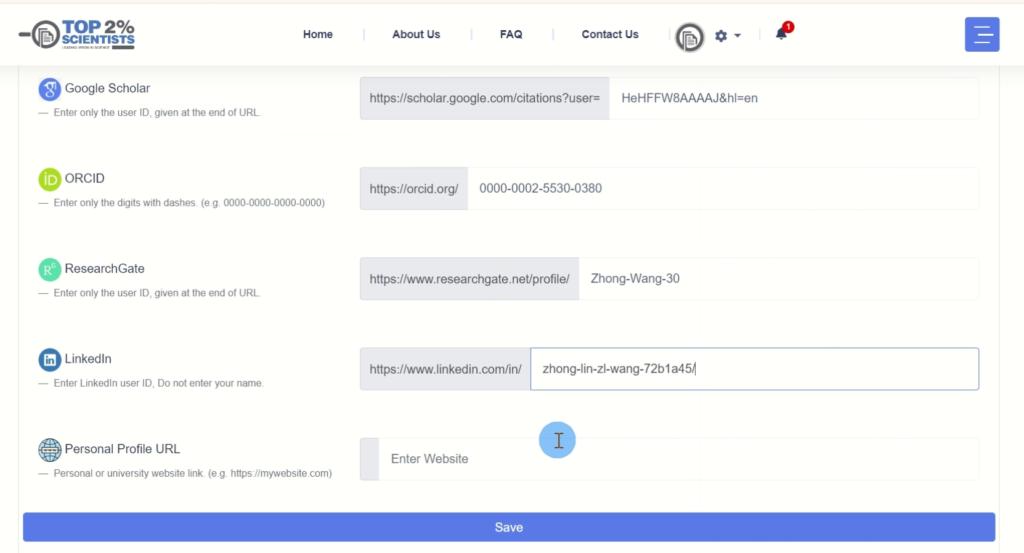
Verifying Your Updates
- Return to your profile page.
- Check each of the links you’ve just updated to ensure they’re working correctly.
Conclusion
By following these steps, you can easily keep your TopResearchersList.com profile current and comprehensive. An up-to-date profile enhances your online presence and makes it easier for colleagues and potential collaborators to find and connect with you.
Remember, if you encounter any issues or have suggestions for improving the process, you can always reach out through the “Contact Us” page on the website. Stay connected and showcase your research achievements with an optimized profile on TopResearchersList.com!
Searchable Database for Top 2% Scientists
Visit TopResearchersList.com
If your name appears in the search results, claim your profile using your institutional email to update your social media links and enhance your online presence.
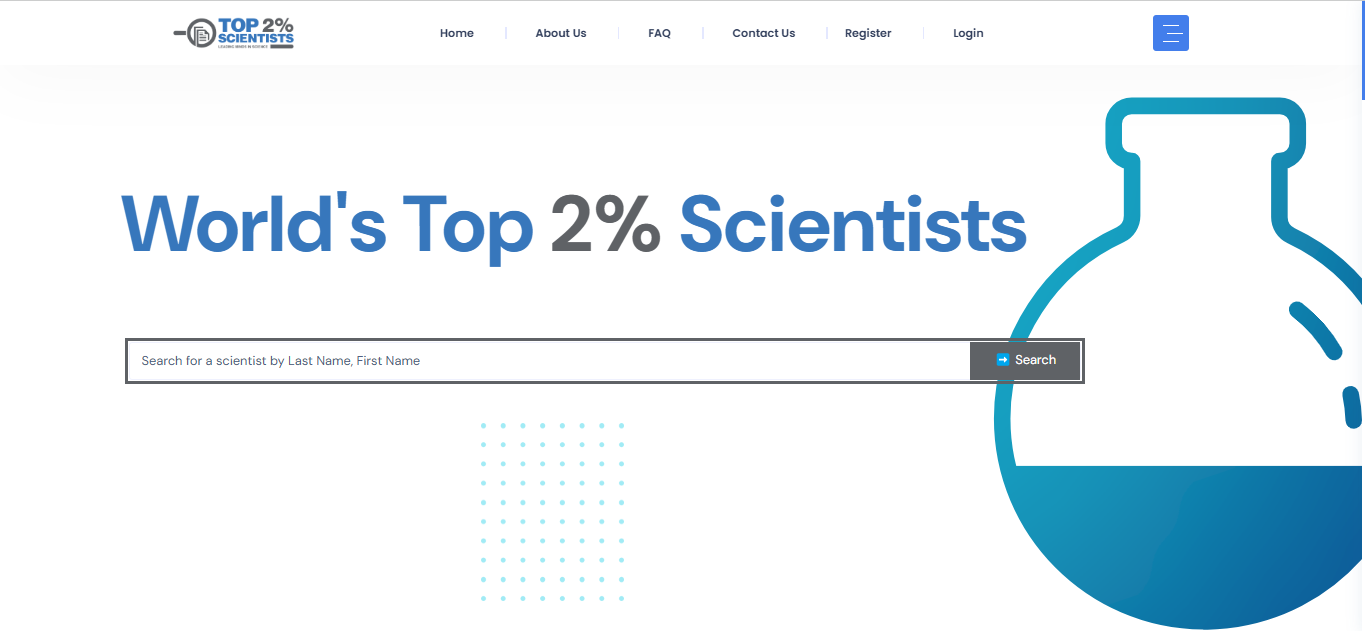

Pingback: Claim Your Top 2% Scientists Profile - Top 2% Scientists
Dear Sir,
I think that I have an excellent profile on Scopus, however, my name does not appear in the current release of Top 2% Scientists for 2024.