Introduction:
Are you an Excel user who’s been wanting to tap into the power of Python without leaving your favorite spreadsheet? Well, your wait is over! Microsoft is excited to announce that Python in Excel is now available. This game-changing feature lets you run Python scripts directly within Excel, unlocking new data analysis, visualization, and automation possibilities.
What is Python in Excel?
Python in Excel is a brand-new add-in that allows you to write and execute Python code from within your Excel spreadsheets. This means you can leverage the power of Python’s extensive libraries and tools without leaving Excel. With this feature, you can:
- Run Python scripts directly within Excel
- Access Python libraries such as Pandas, NumPy, and Matplotlib
- Use Excel formulas and functions in combination with Python code
Benefits of Using Python in Excel:
So, what are the benefits of using Python in Excel? Here are just a few:
- Increased productivity: By running Python scripts directly within Excel, you can automate repetitive tasks, reduce errors, and free up more time for strategic work.
- Improved data analysis: With access to Python libraries like Pandas and NumPy, you can perform advanced data analysis and visualization, leading to better decision-making and business outcomes.
- Enhanced collaboration: By integrating Python code into your Excel workflows, you can collaborate more effectively with colleagues who may not be familiar with programming languages.
Getting Started with Python in Excel:
Ready to get started? Here are the steps to follow:
- Download and install the add-in: Head to the Microsoft Store and download the “Python in Excel” add-in.
- Configure your environment: Ensure that your machine has a compatible version of Python installed and is appropriately configured.
- Write and execute your first script: Follow the documentation and tutorials provided by Microsoft to write and run your first Python script within Excel.
Conclusion:
Python in Excel is an exciting new feature that opens up fresh opportunities for data analysis, visualization, and automation. Integrating Python code directly into your Excel workflows can unlock new levels of productivity, improve collaboration, and drive business success. Don’t wait – try Python in Excel today and experience the power of this innovative technology!
References:
https://techcommunity.microsoft.com/t5/excel-blog/python-in-excel-available-now/ba-p/4240212
Searchable Database for Top 2% Scientists
Visit TOPSCINET.com
If your name appears in the search results, claim your profile using your institutional email to update your social media links and enhance your online presence.
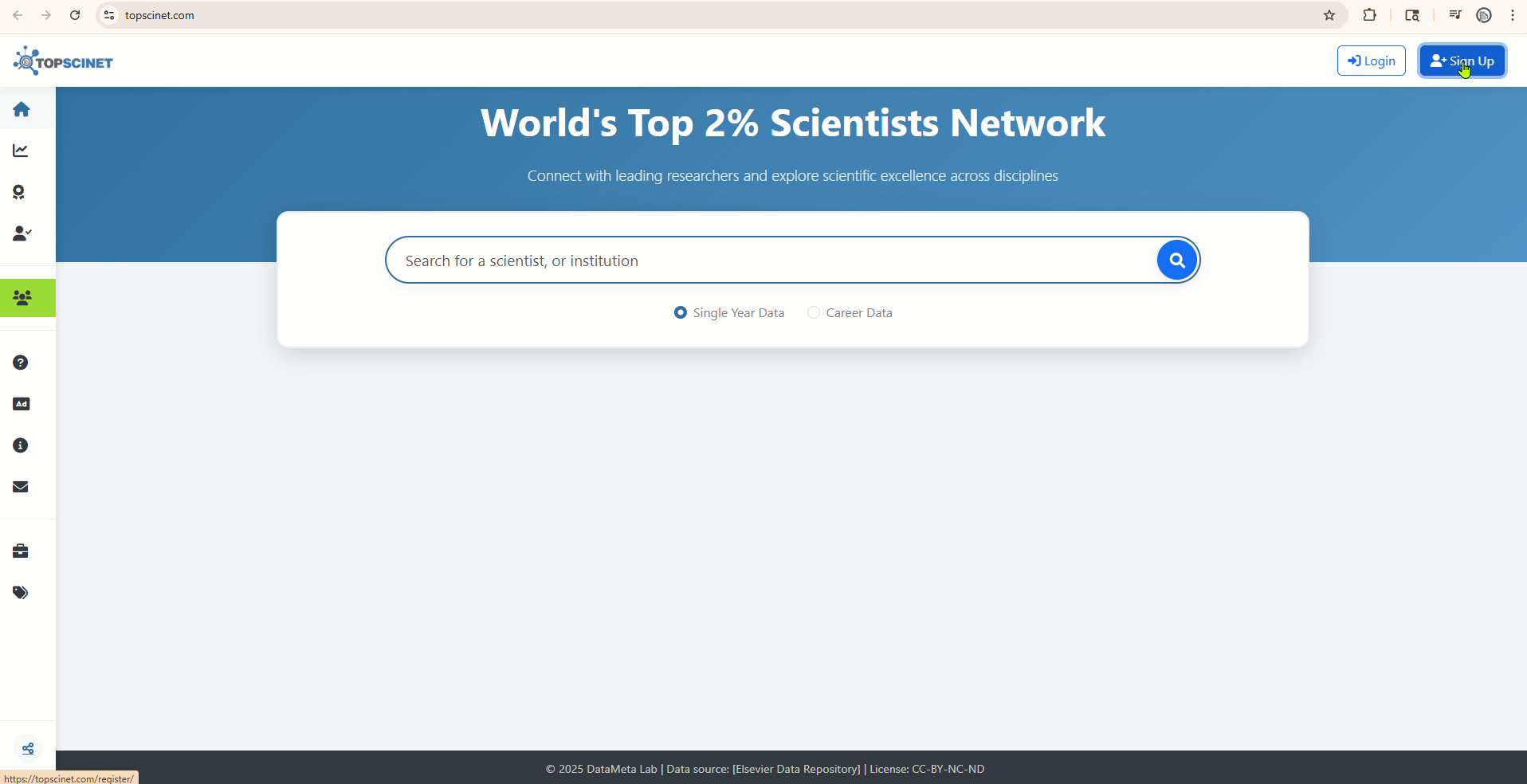



Pingback: On-Device Inference with Hugging Face's Optimized Segment Anything 2 - Top 2% Scientists